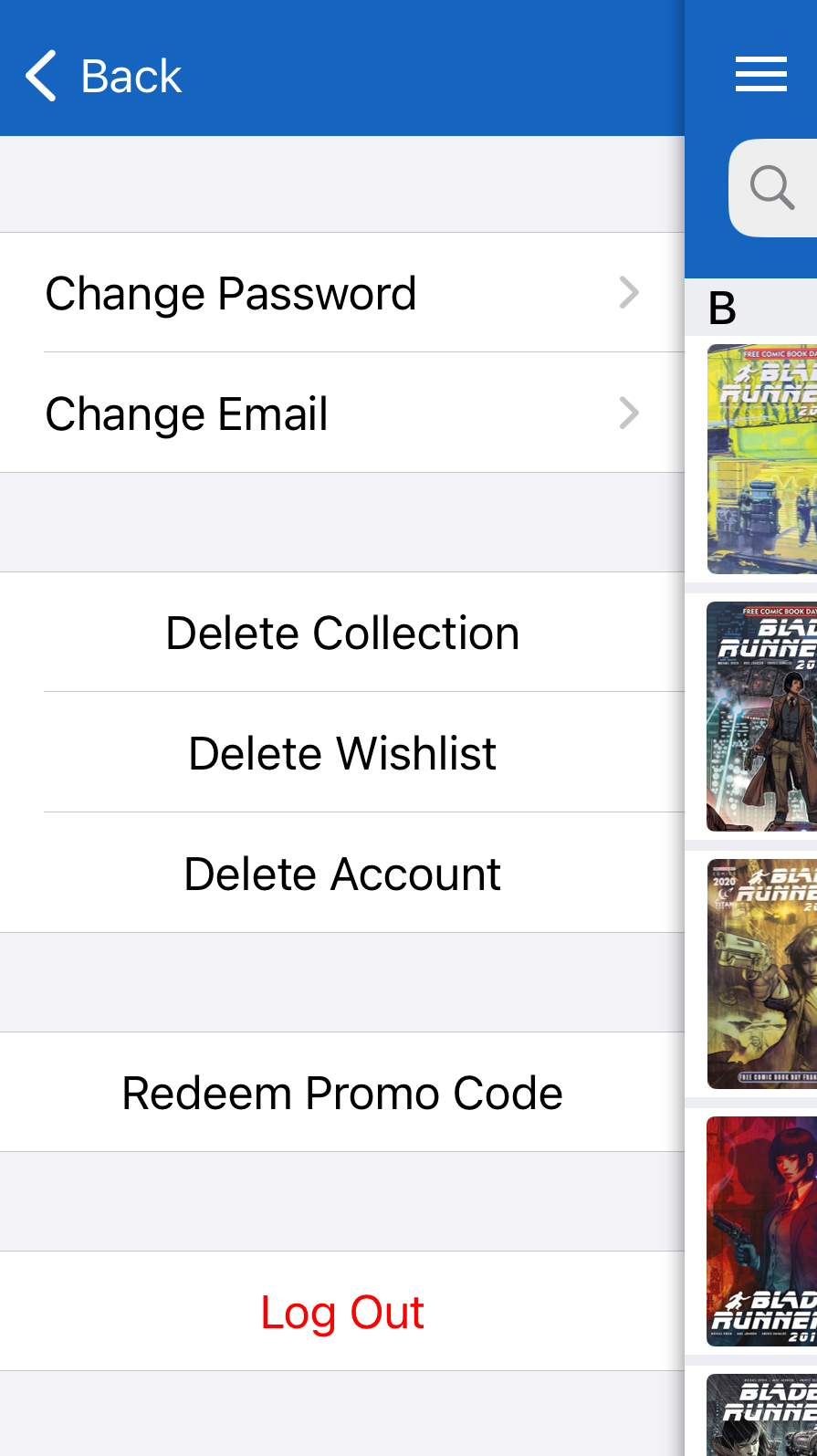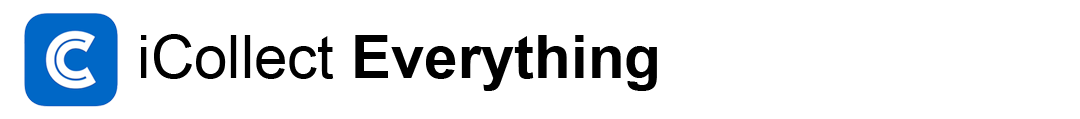Password Reset
Can’t remember your iCollect account password? Send yourself a password reset link with this form:
View Your Collection Online
If you’d like to view your collection on the web and share it with friends and family, using the Share button in the top toolbar of the mobile apps to obtain your personalized URL:
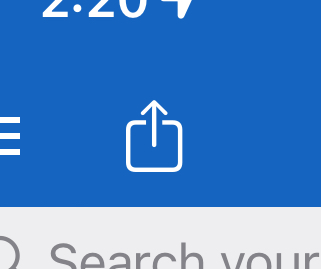
Change the visibility of your collection on the web
You can change the privacy of your collection and hide it from being online by becoming a Pro user within the mobile apps. After you unlock unlimited items and add enough items to your collection, a Pro tab will appear on the bottom right of your screen with this option.
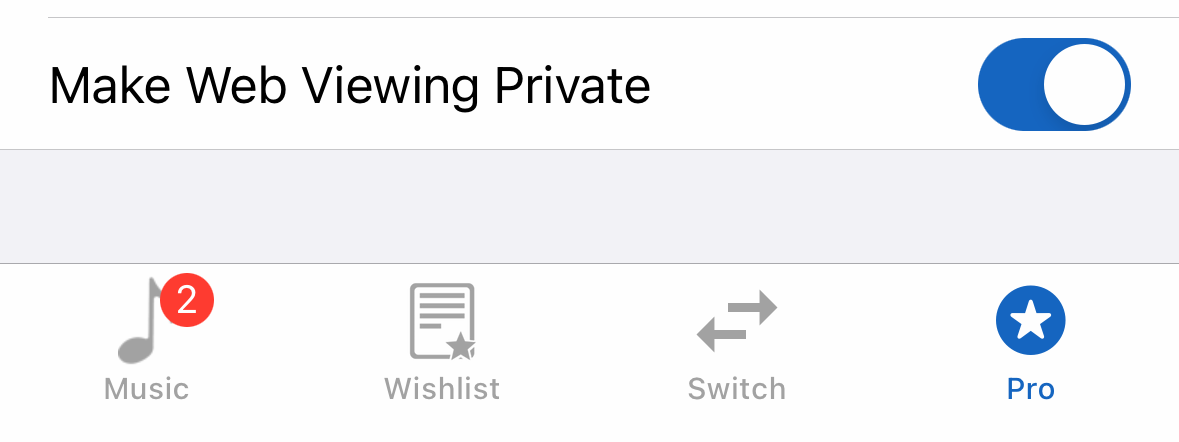
Change your e-mail address or password
In the mobile app in the top left menu in the Account section, you can change your email or password as needed.