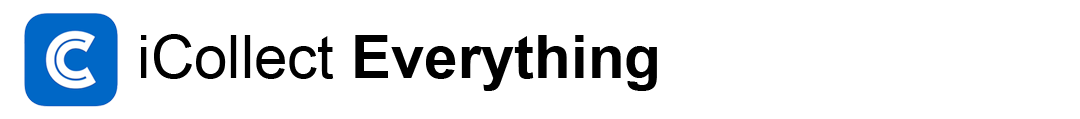Another week in 2024 and it’s another round of massive updates for our iOS users! Of course all of this will be coming to Android this year as well once we’ve gotten our to-do list a bit smaller. Here’s what’s been rolled today and is available now for iCollect Everything on the Apple App Store.
Version 8.3
- Automatic Estimated Values is now pulled for any items with barcodes that we can find from a number of reliable sources with real sold and retail values. This is included for all collectible types and is free of charge, unlike some of our competitors! Soon we’ll be rolling this out to non-barcoded items too, for collectibles such as coins, stamps, plush, watches, etc. These values update periodically. If you see the tilde symbol (~) next to your Estimated Value field value it means we found an estimated value for you.

- The Collection Value feature in the top left menu has been massively overhauled with new UI and correct calculations based on currency, locale, automatic estimated values, and quantity.

- A slightly updated and consolidated top left menu for Settings and other feature access.
- Pro Users: Automatic Estimated Values is now in real-time for you, and updates daily!
- Pro Users: The Collection Value screen has been updated even further for you, with color-coded increases and decreases in value of your collection based on Purchase Price compared to Estimated Values.

If you’re not yet a Pro user, you can become one today in the bottom right corner tab within the apps. It’s optional, but adds many powerful features.
Version 8.4
- Images can now be pasted from the clipboard on the Edit Image screen.

- Added the ability to show/hide fields directly from the Item Info screen.

- Added the option to hide all empty fields on the Item Info screen. This is on by default.
- Added the ability to swipe through images on full size image screen.
- Added a button on the bottom of the Edit Info for Custom collections so you can now quickly edit fields easier.

- Sped up sorting: Now over 50% faster for large collections.
- Selected sort criteria for second, third, and fourth sort can now be removed and set to None.
- Modified the back button on Info and Edit Info screens coming from DB search to give warning dialogs about saving if needed.
- When selecting “Can’t find item” on Database Search the proper field is now auto-filled with what was typed in the search box.
- Delete Collection and Delete Wishlist in account settings are now disabled if there are no items to delete.
- Attempts to fix a crash related to playing the barcode scanning sound.
- Automatic Estimated Values no longer disables Save and Edit buttons.
- Delete Collection and Delete Wishlist in account settings are now disabled if there are no items to delete.
- Number of grid view items can now be set on devices with German locale.
- Added a loading indicator when selecting an item from database search to indicate the item is loading.
- Added messaging to the Edit Info screen when an item isn’t found in our database.

- Made the first letter of words capitalized on some text entry dialogs.
- Updated the button UI on both Database Search screens to be filled so it’s more clear to see the available options you can take.
Coming This Year
- Pro Users: Check the Pro tab for all the features we have planned for you. There is a ton we want to do for you that is unique, and all of the features from every update will be coming to the desktop apps as well.
- The ability to quickly duplicate an item
- Trading Cards collectible type (sports and non-sports), and maybe even other new types like handbags and firearms
- Image recognition and object detection of select items. See our Facebook page for a preview!
- Barcode scanning on the top search bar to quickly find an item in your collection
- Field reordering on built-in collectible types
- Select multiple pictures at once for quicker adding
- Three decimal spaces for coins and stamps for half-cent values, etc.
- Reverse filters (i.e. Show me items that do NOT have X)
- Change the names of built-in collectible types on the Switch tab
- Bulk deleting
- Tutorial videos
- Updated on-boarding for new users
- Drag-and-drop to rearrange photos
- More options for the Grid view
- A complete redesign for how Database Search works and looks
- No more required pictures for Wishlist and Custom items
- A built-in Filter to show all duplicates
- Tons of additional bug fixes
- A Notes field on Wishlist items
- More new fields for many collectible types
- MUCH more! This isn’t the full list!
Thank you everyone for stick with us through 2024 while we work to vastly improve your experience and make iCollect Everything the best (and hopefully unbeatable) collectibles suite of software available on the market.