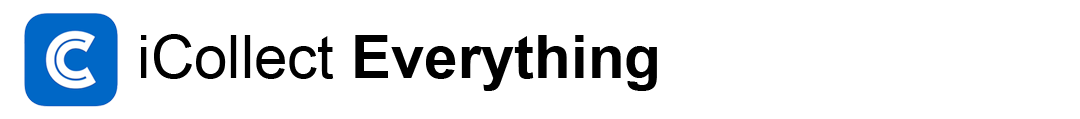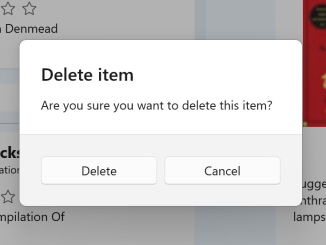iCollect Everything for Windows (Version Beta 2) is out and available to anyone who has pre-ordered it! E-mails will be going out today. If you’re interested in getting access, pre-order the Windows desktop app here with an exclusive discount before official launch:
Beta 2 adds/fixes the following:
- Fixed bug with Group Series setting not working on some collections
- Sections are now case-insensitive
- Some Database Search types are now working, like wine and dolls
- Fixed bugs with collection counts changing
- We now prevent users from switching collection types until the current one is loaded
- Compressed collection count information on disk
- New unsaved items don’t have a Delete button
- Personal section display bug fixed
- Internet checks have been implemented
- We now check to see if your new items is a duplicate or not
- Some fields on the item info view are now in the proper order
- Barcode is now displayed at the bottom of the item info view
- Date Added is now displays on the item info view
- Icons have been added to the cells for Rating, 3D, etc

We’re still expecting to have the final 1.0 version of the app done and completely out by the end of the summer. The only major delay may be with the custom categories. In the meantime, expect new Beta versions sent out to users every 30 days until the product is complete. We need feedback if you run into bugs (check below on the known issues list), and as always, e-mail us at support@icollecteverything.com with those.
There are some differences in Beta 1, the final 1.0, and the mobile apps, so here’s a breakdown for you so you have expectations about the product:
Beta 2 Known Issues:
Major features
- Anything to do with Custom Collections is non-functional at the moment
- You can’t yet customize the labels that appear in the collection cells
Minor features
- Removing people (such as authors, actors, etc) and fields like Audio from items isn’t completed
- Some fields on the Edit Item view may not have the proper order of display (like Platform)
- Default Data dialog is complete but not functional
- If you aren’t in the USA, you’re currency settings might not appear correctly (for fields like Purchase Price)
If you want more details as to what’s not in 1.0, and what’s planned in 2.0, see our previous post here:
iCollect Everything for Windows (Beta 1) is now out; Here are the details