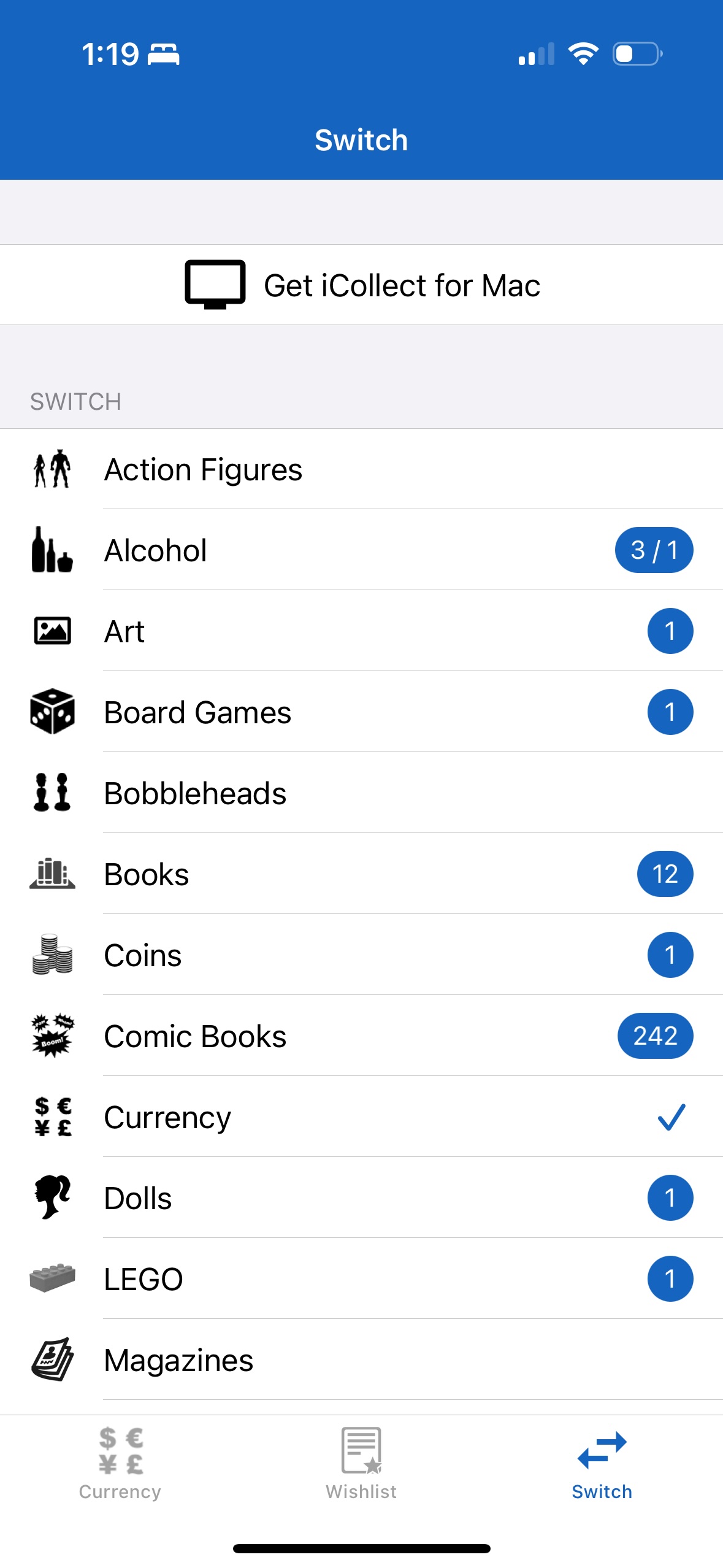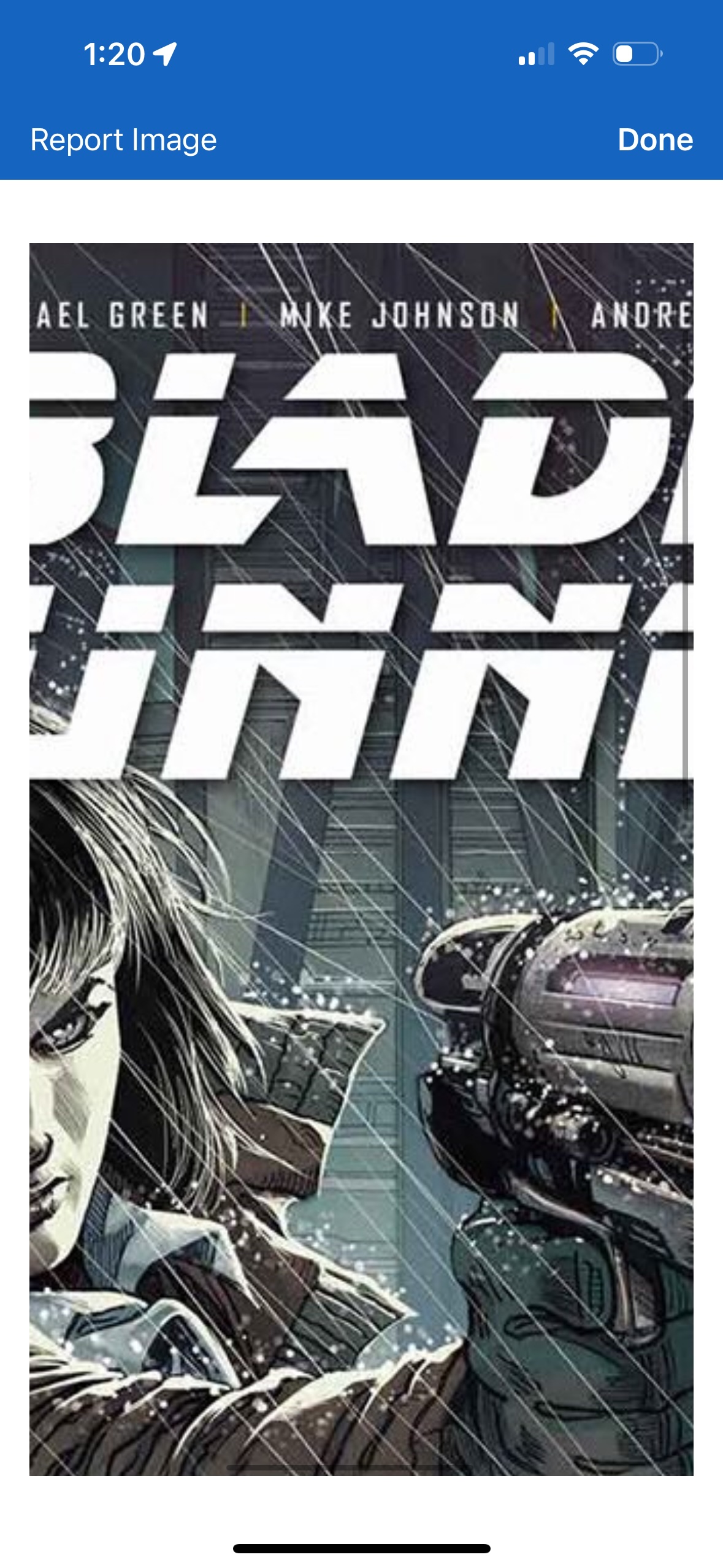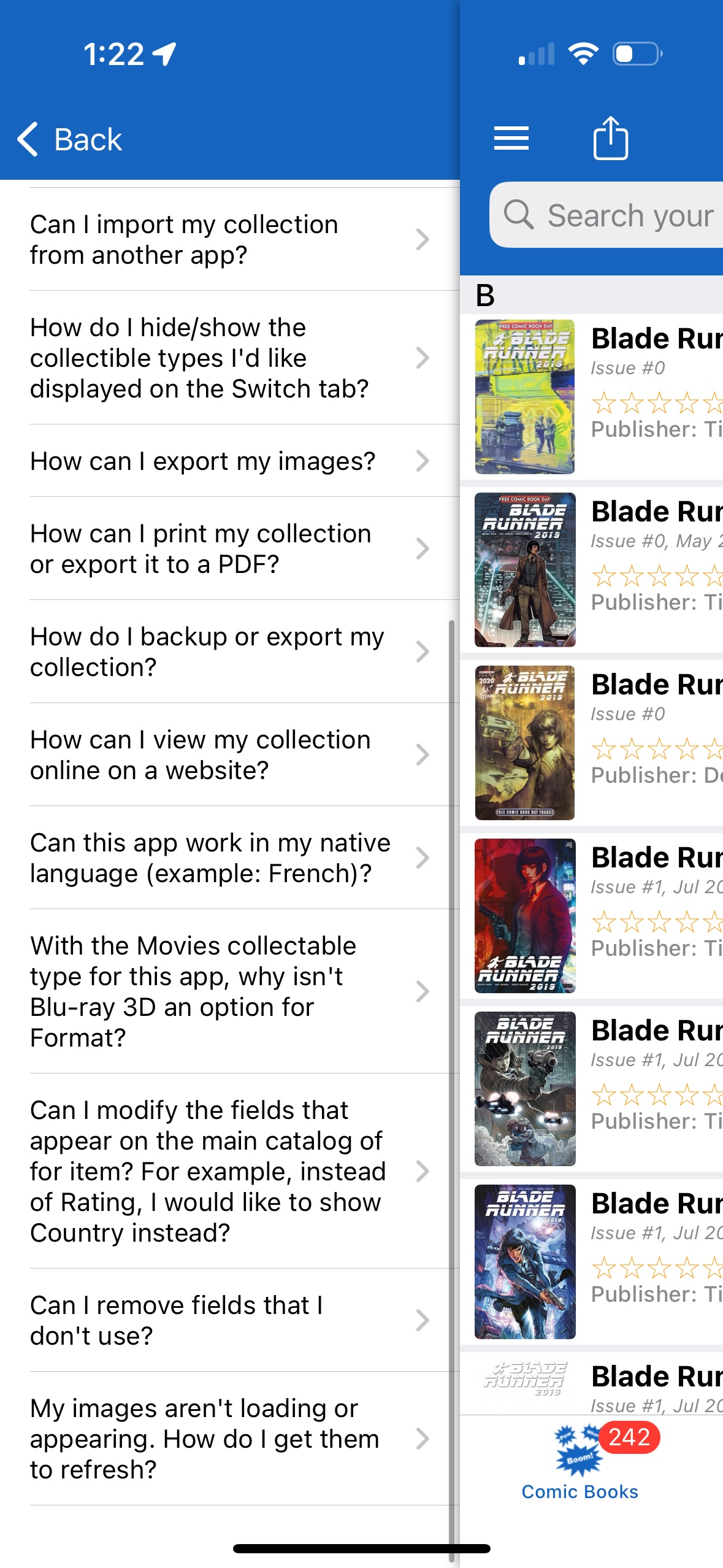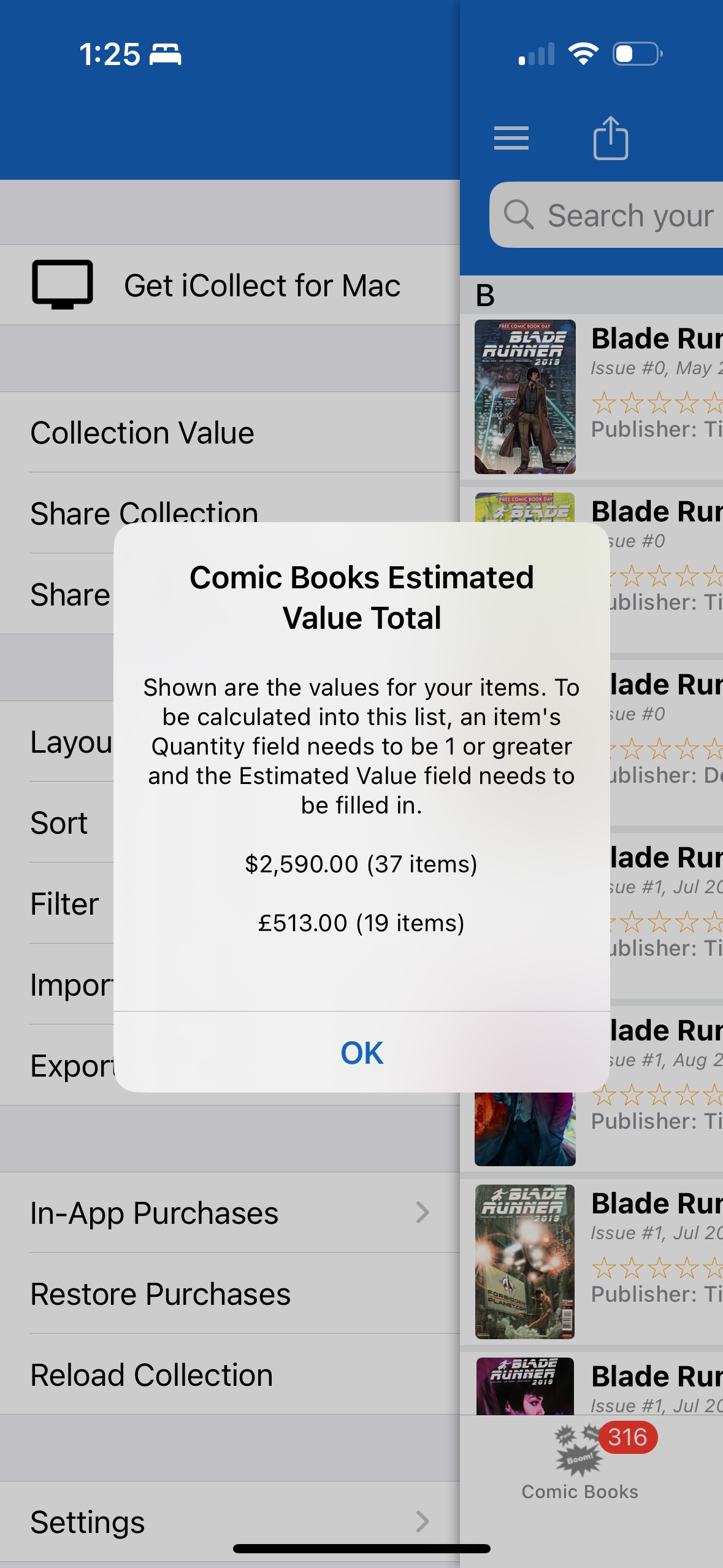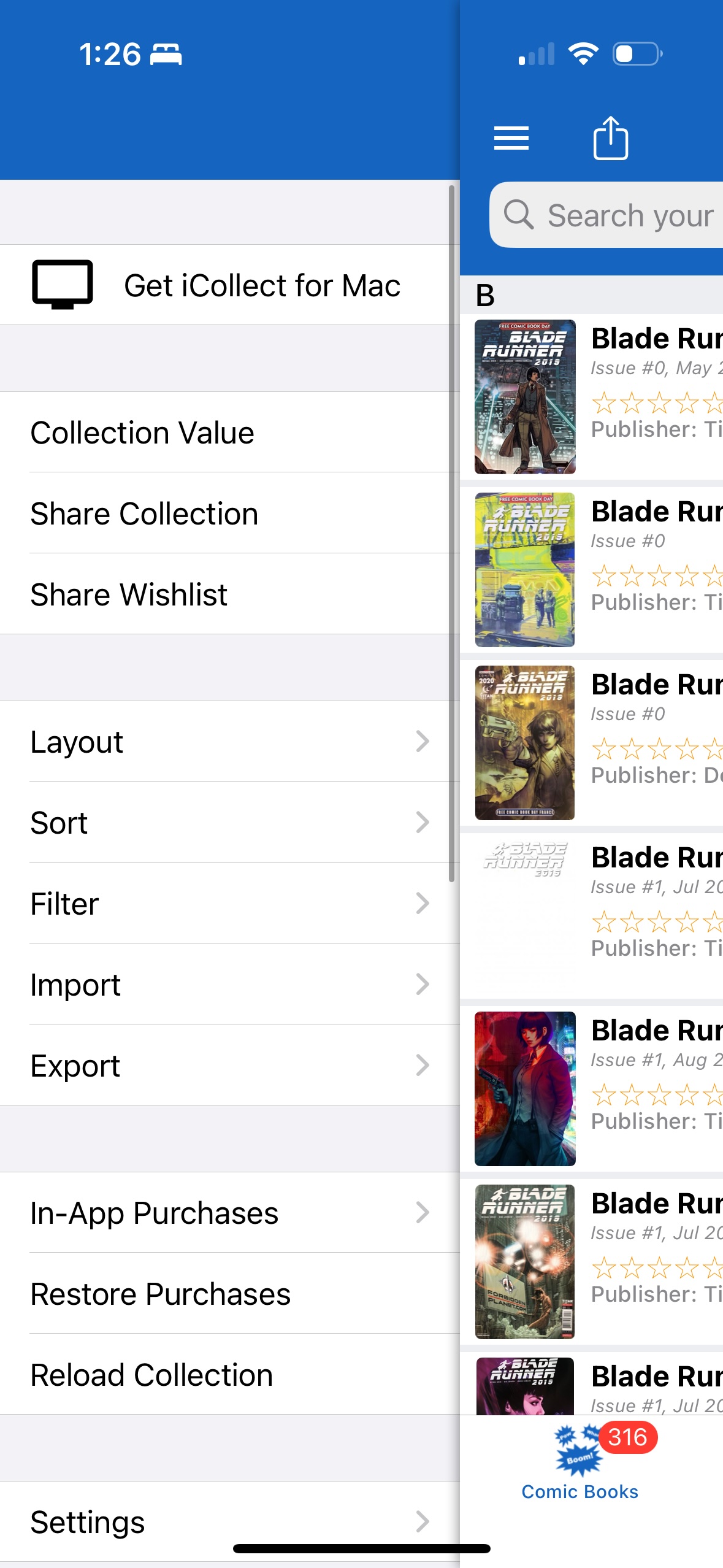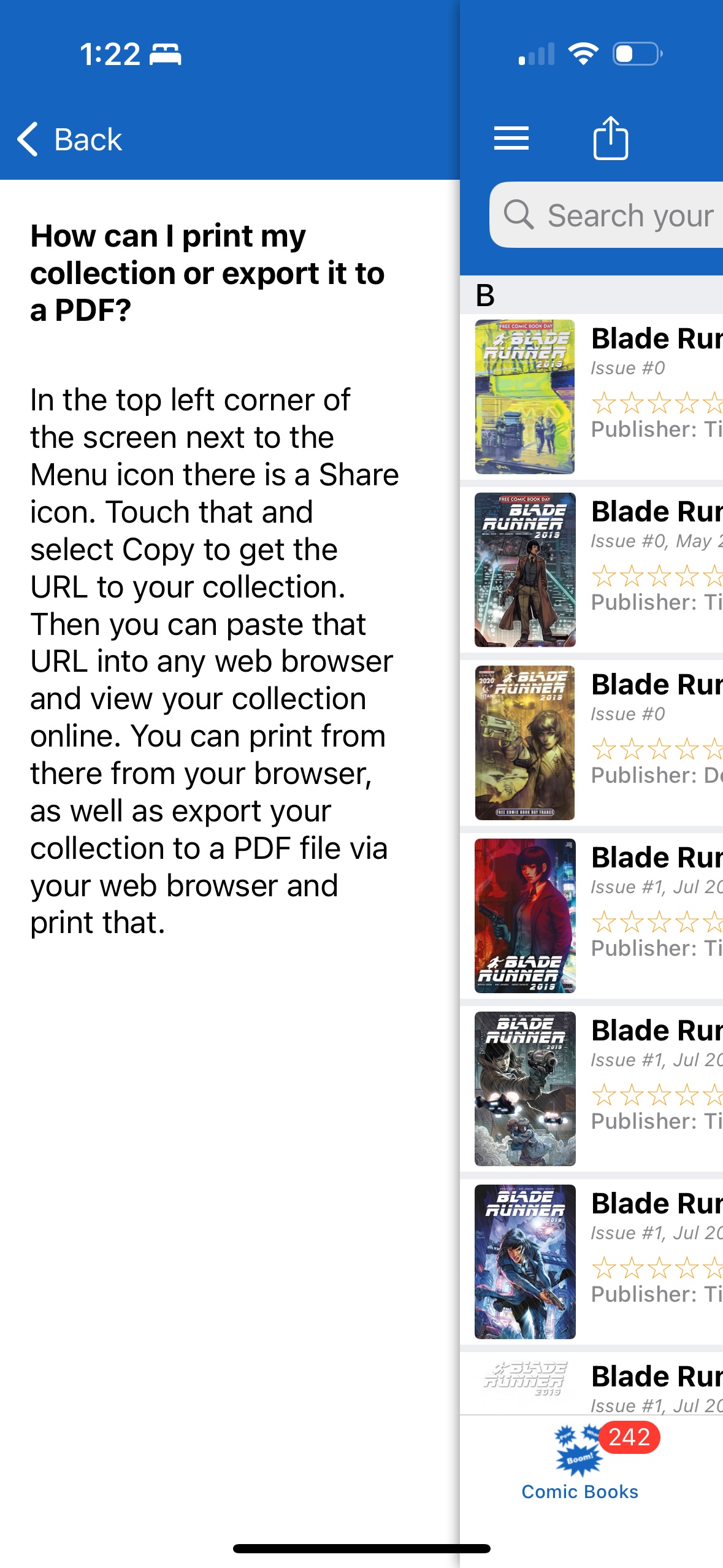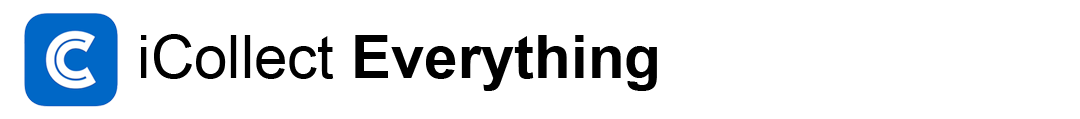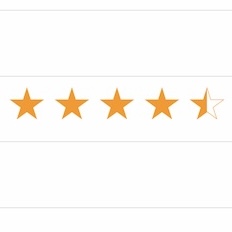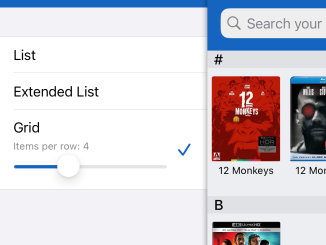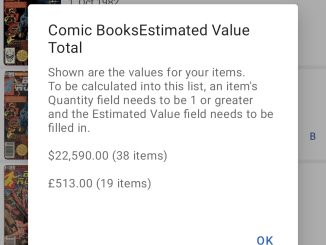The iCollect apps for iOS were updated today to version 7.10, with the following new features:
- Pinch-to-zoom on images on the Item, Edit Image, and Full Image screens
- Collection counts for all of your collections now appear on the Switch tab (iCollect Everything app only)
- Four new questions added to the Frequently Asked Questions (FAQ) section in the top left menu
- New options for sharing your Main collection and Wishlist in the top left menu
- A new option to share a link to the app in the App Store with friends and family in the top left menu
- Updated branding for Twitter to now call it X (Twitter)
- The Share button on the Item screen now shares a URL to all of your item details instead of just a picture (non-custom items only currently)
- Estimated Values in the top left menu has been rewritten and does proper currency separation, considers quantity, and more
- Fixed a UI bug on the FAQ answers screen.
- The Quantity field can now be set to zero (0)
- Better messaging about deleting the first image of an item
- Fixes a number of crashes.
These changes will all be coming to the Android app soon as well.